Anchoring Emblem: Difference between revisions
Silverbranch (talk | contribs) |
Silverbranch (talk | contribs) |
||
| (13 intermediate revisions by the same user not shown) | |||
| Line 1: | Line 1: | ||
[[File:Emblems.png|thumb|Anchoring Emblems|450x450px]] | |||
=== Overview === | === Overview === | ||
Anchoring | Anchoring Emblems are essential tools in upgrading equipment without the risk of breakage. They come in two varieties: '''Celestial''' and '''Divine''', each corresponding to the enhancement of Celestial or Divine-grade Weapons, Accessories, or Armor. This page outlines the crafting process, materials needed for their creation and use. | ||
---- | ---- | ||
=== Crafting Anchoring | === Crafting Anchoring Emblems === | ||
==== Materials Required ==== | ==== Materials Required ==== | ||
To craft an Anchoring | [[File:Anchor recipe.png|thumb|Anchoring Emblem recipe]] | ||
To craft an Anchoring Emblem, you will need to visit one of the following locations, along with the required materials of '''100 Shards''' and '''2 Honorforged Medals''' (Available from the Honor Shop): | |||
* '''Masonry Workbench:''' Requires 130,000 Masonry Proficiency | * '''Masonry Workbench:''' Requires 130,000 Masonry Proficiency | ||
* '''Select''' '''Community Centers''' with Improved Workbenches (Level 2 or higher): Does not require Proficiency | * '''Select''' '''Community Centers''' with [[Grand Improved Workbench|Improved Workbenches]] (Level 2 or higher): '''Does not require Proficiency'''. | ||
==== Obtaining Shards ==== | ==== Obtaining Shards ==== | ||
Shards are salvaged from Epherium or Delphinad | Shards are salvaged from Epherium or Delphinad equipment. Note that only equipment of '''Unique''' grade or higher qualifies for salvaging. The number of shards obtained depends on the slot of Equipment: | ||
'''Weapons''' | '''Weapons''' | ||
* Any weapon: '''55 Shards''' | * Any weapon: '''55 Shards''' | ||
[[File:Lonestone.png|thumb|Available "Lone Stones"]] | |||
'''Armor''' | '''Armor''' | ||
| Line 32: | Line 35: | ||
* Any accessory: '''55 Shards''' | * Any accessory: '''55 Shards''' | ||
To salvage | To salvage equipment, you must craft and use a '''"Lone Stone"''', of the respective Sun, Moon or Star type, which requires '''50,000 Alchemy Proficiency''' as well as one of the respective '''Archeum Essence''' in order to craft. | ||
---- | ---- | ||
=== Crafting Locations Without Proficiency === | === Crafting Locations Without Proficiency === | ||
If you lack Masonry Proficiency, you can craft Anchoring | [[File:Development complete.png|thumb|Level 3 Community Center]] | ||
If you lack Masonry Proficiency, you can craft Anchoring Emblems at [[Grand Improved Workbench|Improved Workbenches]] in '''Level 2 or higher Community Centers'''. These locations include: | |||
* Marianople | * Marianople | ||
| Line 46: | Line 52: | ||
* Windscour Savannah | * Windscour Savannah | ||
To check the level of a Community Center, view the '''green bars''' at the bottom right of your | To check the level of a Community Center, view the '''green bars''' at the bottom right of your map ('''Default 'M'''') in the corresponding zone. A fully leveled '''Community Center''' displays three green bars. | ||
Latest revision as of 23:46, 28 November 2024

Overview
Anchoring Emblems are essential tools in upgrading equipment without the risk of breakage. They come in two varieties: Celestial and Divine, each corresponding to the enhancement of Celestial or Divine-grade Weapons, Accessories, or Armor. This page outlines the crafting process, materials needed for their creation and use.
Crafting Anchoring Emblems
Materials Required

To craft an Anchoring Emblem, you will need to visit one of the following locations, along with the required materials of 100 Shards and 2 Honorforged Medals (Available from the Honor Shop):
- Masonry Workbench: Requires 130,000 Masonry Proficiency
- Select Community Centers with Improved Workbenches (Level 2 or higher): Does not require Proficiency.
Obtaining Shards
Shards are salvaged from Epherium or Delphinad equipment. Note that only equipment of Unique grade or higher qualifies for salvaging. The number of shards obtained depends on the slot of Equipment:
Weapons
- Any weapon: 55 Shards

Armor
- Hood: 33 Shards
- Chest: 55 Shards
- Waist: 21 Shards
- Sleeves: 21 Shards
- Gloves: 33 Shards
- Pants: 42 Shards
- Boots: 33 Shards
Accessories
- Any accessory: 55 Shards
To salvage equipment, you must craft and use a "Lone Stone", of the respective Sun, Moon or Star type, which requires 50,000 Alchemy Proficiency as well as one of the respective Archeum Essence in order to craft.
Crafting Locations Without Proficiency
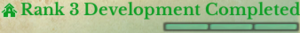
If you lack Masonry Proficiency, you can craft Anchoring Emblems at Improved Workbenches in Level 2 or higher Community Centers. These locations include:
- Marianople
- Hellswamp
- Sanddeep
- Halcyona
- Falcorth Plains
- Rookborne Basin
- Windscour Savannah
To check the level of a Community Center, view the green bars at the bottom right of your map (Default 'M') in the corresponding zone. A fully leveled Community Center displays three green bars.