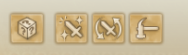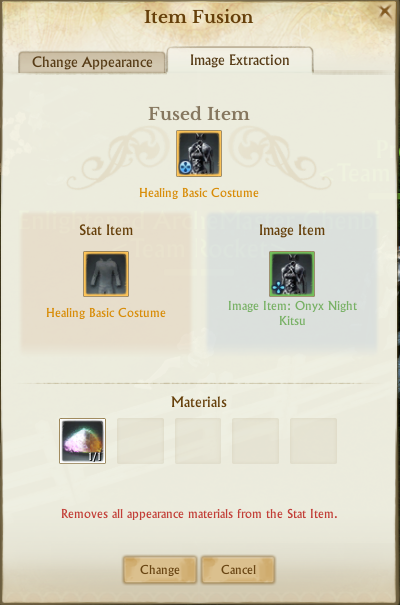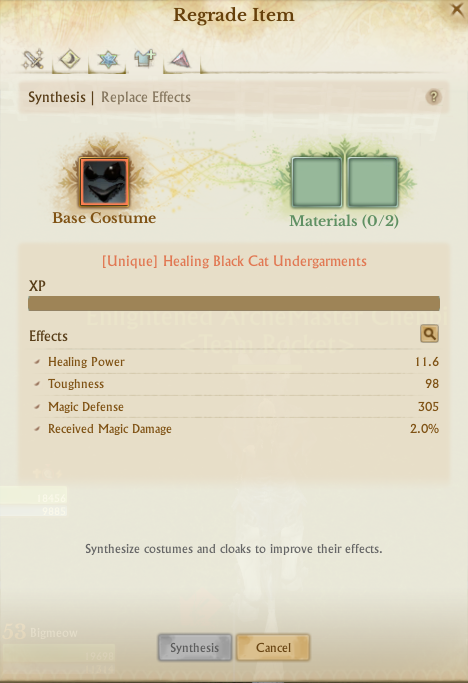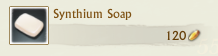⚠️ Info: Our Discord has been compromised. Do NOT click any links from the old Classic. Leave the old discord for your own safety. Our New Discord: https://discord.gg/gJgK7ytPrW
Stat Costumes & Undergarments: Difference between revisions
mNo edit summary |
m (→Undergarments) |
||
| (9 intermediate revisions by 2 users not shown) | |||
| Line 1: | Line 1: | ||
=== Stat costumes == | [https://docs.google.com/spreadsheets/d/1eJuGTgw9yjFbOD0bFU7kNHEemovMF3em5EFLEFclNUU/edit?gid=0#gid=0 Costume Spreadsheet] | ||
== Stat costumes == | |||
=== How to get === | |||
Stat costumes can be bought from guild shop and they cost 200 [[Currencies|Prestige points]]. There are 4 different types of costumes depending what class you play. | Stat costumes can be bought from guild shop and they cost 200 [[Currencies|Prestige points]]. There are 4 different types of costumes depending what class you play. | ||
[[File:Statcostume.png]] | [[File:Statcostume.png]] | ||
=== Upgrading === | |||
For upgrading the stat costume you need Synthium Stones. First you need Synthium Shards which you drop easily by doing [[Daily activities]]. | For upgrading the stat costume you need Synthium Stones. First you need Synthium Shards which you drop easily by doing [[Daily activities]]. | ||
10 Synthium Shards combine into 1 Synthium Stone. You always need 2 Synthium Stones to add the EXP to the item. | 10 Synthium Shards combine into 1 Synthium Stone. You always need 2 Synthium Stones to add the EXP to the item. | ||
[[File:Statcostume1111.png|frameless]] | |||
Once the items EXP bar is full you can either choose to keep the stat and improve it or roll for another stat. You should always try to roll the bad stats away first. Later on you can use Serendipity stone to change the stat but those stones are expensive. | |||
=== Applying costume images === | |||
Start by opening you inventory and clicking the third button with sword and arrows. This will open Item Fusion tab. When changing the Stat Costumes appearance to one of your costumes make sure the costume has been made into Image Item. If it's not, you can buy one Fusion Alembic from any General Merchant or Marketplace with [[Currencies|Credits]]. | Start by opening you inventory and clicking the third button with sword and arrows. This will open Item Fusion tab. When changing the Stat Costumes appearance to one of your costumes make sure the costume has been made into Image Item. If it's not, you can buy one Fusion Alembic from any General Merchant or Marketplace with [[Currencies|Credits]]. | ||
Make sure the Sat Item is the one on the left slot, otherwise it will be destroyed. Once completed the Stat costume will have the costume image, aka you will have the stats with nice appearance. | Make sure the Sat Item is the one on the left slot, otherwise it will be destroyed. Once completed the Stat costume will have the costume image, aka you will have the stats with nice appearance. | ||
[[File:Fusion.png| | |||
[[File:Together.png]] | [[File:Fusion.png|frameless]]<br />[[File:Together.png]] | ||
This can be always reverted if you want to. You need just 1 Extraction Alembic from any General Merchant. Go to the same tab as before but take the Extraction tab. The Stat Costume and appearance costume will both be returned and they can be used again. | This can be always reverted if you want to. You need just 1 Extraction Alembic from any General Merchant. Go to the same tab as before but take the Extraction tab. The Stat Costume and appearance costume will both be returned and they can be used again. | ||
| Line 26: | Line 28: | ||
[[File:Separate.png]] | [[File:Separate.png]] | ||
== Undergarments == | |||
=== How to get === | |||
Undergarments you can get from [[Evenbards]]. Evenbards spawn to the factions main cities and other locations during the night. There are also 4 different kind of Undergarments depending what class you play. Once you obtain undergarments you need to buy also 20 Honor Badges from Honor Shop or do Arenas to get them. | |||
Undergarments you can get from Evenbards. Evenbards spawn to the factions main cities and other locations during the night. There are also 4 different kind of Undergarments depending what class you play. Once you obtain undergarments you need to buy also 20 Honor Badges from Honor Shop or do Arenas to get them. | |||
=== Upgrading === | |||
[[File:Pantsu.png]] | [[File:Pantsu.png]] | ||
== Synthium Soap == | |||
Stat costumes and Undergarments have timer of 30 days and after that the stats become unavailable and by washing them you get the stats back on track. Soap can be purchased from any General Merchant or Marketplace. | |||
[[File:Soap.png]] | |||
== Synthium Stones == | |||
[[File: | Synthium stones can be crafted from Clear > Vivid > Lucid > Radiant. The recipes can be found in game by pressing O (Folio). The higher the grade of the item the higher stones it needs. Synthium Stones can also be bought with [[Currencies|Activity Tokens]]. | ||
Clear (basic) Synthium stones can be looted from world bosses and crafted by combining 10 Synthium Shards which are acquired when completing various boss kill quests. | |||
[[File:Stone1.png|left|frameless]][[File:Stone2.png|frameless]] [[File:Stone3.png|frameless]] | |||
Latest revision as of 14:29, 9 August 2024
Stat costumes
How to get
Stat costumes can be bought from guild shop and they cost 200 Prestige points. There are 4 different types of costumes depending what class you play.
Upgrading
For upgrading the stat costume you need Synthium Stones. First you need Synthium Shards which you drop easily by doing Daily activities.
10 Synthium Shards combine into 1 Synthium Stone. You always need 2 Synthium Stones to add the EXP to the item.
Once the items EXP bar is full you can either choose to keep the stat and improve it or roll for another stat. You should always try to roll the bad stats away first. Later on you can use Serendipity stone to change the stat but those stones are expensive.
Applying costume images
Start by opening you inventory and clicking the third button with sword and arrows. This will open Item Fusion tab. When changing the Stat Costumes appearance to one of your costumes make sure the costume has been made into Image Item. If it's not, you can buy one Fusion Alembic from any General Merchant or Marketplace with Credits.
Make sure the Sat Item is the one on the left slot, otherwise it will be destroyed. Once completed the Stat costume will have the costume image, aka you will have the stats with nice appearance.
This can be always reverted if you want to. You need just 1 Extraction Alembic from any General Merchant. Go to the same tab as before but take the Extraction tab. The Stat Costume and appearance costume will both be returned and they can be used again.
Undergarments
How to get
Undergarments you can get from Evenbards. Evenbards spawn to the factions main cities and other locations during the night. There are also 4 different kind of Undergarments depending what class you play. Once you obtain undergarments you need to buy also 20 Honor Badges from Honor Shop or do Arenas to get them.
Upgrading
Synthium Soap
Stat costumes and Undergarments have timer of 30 days and after that the stats become unavailable and by washing them you get the stats back on track. Soap can be purchased from any General Merchant or Marketplace.
Synthium Stones
Synthium stones can be crafted from Clear > Vivid > Lucid > Radiant. The recipes can be found in game by pressing O (Folio). The higher the grade of the item the higher stones it needs. Synthium Stones can also be bought with Activity Tokens. Clear (basic) Synthium stones can be looted from world bosses and crafted by combining 10 Synthium Shards which are acquired when completing various boss kill quests.